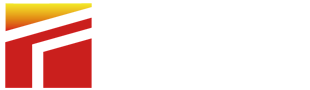Trading anytime, anywhere!
Let your iPhone operate as your key to the Forex market while trading with flexibility and security with the Digital Dreams Technologies MT5 iPhone Trader. Available in more than 10 languages, the Digital Dreams Technologies iPhone Mobile Trader delivers the power to trade at your convenience with the familiar features of the MetaTrader 5 client terminal. The Digital Dreams Technologies MT5 iPhone Trader ensures the Forex market is easily available at the touch of a button. Take full control of your trading today – Download the Digital Dreams Technologies MT5 iPhone Trader now!
Over a million users of Apple devices have already downloaded the MetaTrader 5 Mobile to trade Forex, Stock and other securities. Join them now!
This application allows you to connect directly to brokers’ servers, receive stock prices and currency quotes, analyse financial markets by using charts and technical indicators and trade.Don’t forget that you can also view the history of your trading operations.
All these exciting features can be used anywhere in the world 24/7 for free!
Trading currencies and stocks anywhere in the world
Built-in market analysis tools: 30 technical indicators and 24 analytical objects
Full-featured trading system with Market Depth and all types of trade execution
Netting and hedging position accounting systems
Full set of trade orders, including pending and stop-orders
3 chart types and 9 timeframes
Built-in chat, financial news, alerts and push notifications
Extended version for iPad
How to access Digital Dreams Technologies iPhone Trader
Step 1
Open App Store on your iPhone / iPad.
Locate MetaTrader 5 in App Store by entering the term MetaTrader 5 in the search field.
Click the MetaTrader 5 icon to install the software to your iPhone.
Step 2
Now you will be prompted to select between Login with existing account /Open a demo account.
On clicking either Login with existing account/Open a demo account, a new window opens.
Enter Digital Dreams Technologies in the search field.
Click the Digital Dreams Technologies -Demo icon if you have a demo account, or Digital Dreams Technologies -Live if you have a real account.
Step 3
Enter your login and password.
Start trading on your iPhone / iPad.
Compatible with most of the iPhone(s) and iPad(s).